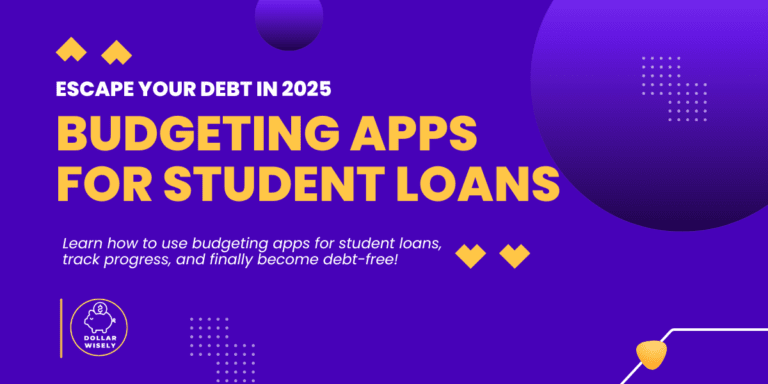Stop Guessing, Start Tracking: Mastering Expense Tracking with Budgeting Apps
Okay, you’ve got a budgeting app, you’re ready to take control of your money, but something’s not quite clicking. You’re logging in, maybe even connecting your bank accounts, but you’re still not really sure if you’re doing it right. You’re wondering, “Am I really getting the most out of this thing?”
It’s a common feeling! Many young adults download budgeting apps, excited to take charge of their finances, but then struggle to effectively track their expenses and gain meaningful insights. It’s like having a fancy new fitness tracker but not knowing how to interpret the data.
That’s where this guide comes in. We’re here to help you master expense tracking with budgeting apps and unlock the full potential of these powerful tools. We’ll walk you through the essential steps, from setting up your app correctly to identifying spending patterns and turning insights into action.
Ready to ditch the guesswork and start tracking your expenses like a pro? Let’s dive in and explore the world of expense tracking with budgeting apps!
Why Effective Expense Tracking is a Game Changer
So, why is expense tracking so important? Why should you spend the time and effort to diligently log every purchase, big or small? Well, the truth is, expense tracking is the foundation for building a successful budget and achieving financial freedom.
Think of expense tracking as shining a light on your spending habits. It allows you to see exactly where your money is going, identify areas where you’re overspending, and make informed decisions about how to allocate your resources.
Without effective expense tracking, you’re essentially flying blind. You’re guessing where your money is going and hoping you’ll eventually reach your financial goals. But with accurate expense tracking, you can create a roadmap for your money and ensure that you’re on track to achieve your dreams.
Effective expense tracking with budgeting apps also allows you to identify problem areas. Are you spending too much on takeout? Are you racking up unnecessary subscription fees? By tracking your expenses, you can pinpoint these areas and make changes to your spending habits.
So, are you ready to ditch the financial darkness and step into the light of effective expense tracking with budgeting apps?
Setting the Stage: Optimizing Your Budgeting App for Expense Tracking
Before you can start effectively expense tracking with budgeting apps, you need to make sure your app is set up correctly. This involves connecting your bank accounts, choosing the right categories, and customizing your settings. Think of it like preparing your canvas before you start painting – it’s essential for creating a masterpiece.
Setting up your budgeting app correctly is crucial for maximizing its expense tracking capabilities. If your app isn’t set up properly, you might miss transactions, mis-categorize expenses, or struggle to get a clear picture of your finances.
Essential Steps for Setting Up Your Budgeting App
Connecting Your Bank Accounts and Credit Cards:
The first step is to connect your bank accounts and credit cards to your budgeting app. This allows the app to automatically import your transactions, saving you time and effort. Be sure to use a secure connection and follow the app’s instructions carefully.
Choosing the Right Categories:
Next, you need to choose the right spending categories for your budget. Most budgeting apps come with pre-defined categories, such as rent, food, transportation, and entertainment. However, you can also create custom categories to fit your unique spending patterns.
Customizing Your Settings:
Finally, you should customize your app’s settings to fit your preferences and needs. This might involve setting up notifications, adjusting the display settings, or configuring the app’s security features.
Now that your budgeting app is all set up, let’s explore the different methods of expense tracking.
Track Like a Pro: Different Methods of Expense Tracking
There are several different methods of expense tracking available in budgeting apps. Each method has its own pros and cons, so it’s important to choose the one that works best for you.
Understanding the different methods of expense tracking is key for maximizing your budgeting app‘s potential.
Exploring the Different Approaches to Tracking
Automatic Expense Tracking:
Automatic expense tracking involves linking your bank accounts and credit cards to your budgeting app. The app then automatically imports your transactions, categorizing them based on the vendor or description.
This method is incredibly convenient and saves you a lot of time and effort. However, it can also be less accurate, as the app might mis-categorize some transactions.
Manual Expense Tracking:
Manual expense tracking involves entering each transaction yourself, including the date, amount, and category. This method is more time-consuming, but it can also be more accurate, as you have complete control over the categorization process.
It also encourages mindfulness, as you’re more aware of your spending habits when you have to manually enter each transaction.
Hybrid Expense Tracking:
A hybrid approach involves combining automatic and manual expense tracking. You can link your bank accounts for automatic transaction importing, but then manually review and categorize each transaction to ensure accuracy.
This method offers the best of both worlds – the convenience of automatic tracking and the accuracy of manual tracking.
Now that you know the different methods, let’s see how you can make sure your expense tracking is as accurate as possible!
Accuracy is Key: Tips for Mastering Accurate Expense Tracking
Accuracy is essential for getting a clear picture of your finances. If your expense tracking is inaccurate, your budget will be based on faulty data, and you won’t be able to make informed decisions about your spending.
To ensure accurate expense tracking with budgeting apps, it is important to follow a few simple tips.
Essential Tips for Accurate Tracking
Recording Every Transaction:
Don’t skip even the smallest purchases. Every transaction, no matter how small, should be recorded in your budgeting app. Those small purchases can add up over time and significantly impact your budget.
Categorizing Transactions Correctly:
Ensure that each transaction is categorized correctly. If you’re unsure which category to use, err on the side of caution and choose the one that best fits the description.
Reviewing Transactions Regularly:
Review your transactions regularly, ideally on a daily or weekly basis. This will help you catch any errors or mis-categorizations and make corrections before they impact your budget.
Reconciling Your Accounts:
Reconcile your accounts regularly, comparing your app data to your bank statements. This will help you identify any discrepancies and ensure that your expense tracking is accurate.
Tracking Cash Transactions:
Develop a system for tracking cash transactions. This might involve writing them down in a notebook or using a separate app to track cash spending.
Now that you know how to ensure accurate expense tracking, let’s talk about some common mistakes to avoid.
Steer Clear: Common Expense Tracking Mistakes to Avoid
Even with the best intentions, it’s easy to make mistakes when expense tracking with budgeting apps. These mistakes can lead to inaccurate data and a distorted view of your finances.
Avoiding these common pitfalls will help you get the most out of your budgeting app and achieve your financial goals.
Don’t Fall Into These Common Traps
Not Tracking Every Transaction:
As we mentioned earlier, it’s important to record every transaction, no matter how small. Don’t skip the coffee, the snack, or the small online purchase.
Mis-Categorizing Expenses:
Be careful to categorize your expenses correctly. Don’t lump everything into one category. Use the appropriate categories to get a clear picture of your spending habits.
Ignoring Cash Transactions:
Don’t forget to track your cash transactions. This is often the easiest area to overlook, but it can have a significant impact on your budget.
Forgetting Recurring Expenses:
Don’t forget to track recurring expenses, such as subscriptions, memberships, and monthly bills. These expenses can easily be overlooked, but they can add up over time.
Not Reviewing Regularly:
Don’t just set it and forget it. Review your expense tracking data regularly to identify trends, catch errors, and make adjustments to your budget.
Now that you know what mistakes to avoid, let’s talk about mastering expense categorization.
Category Conqueror: Mastering Expense Categorization for Deeper Insights
Effective expense categorization is essential for gaining valuable insights into your spending habits. By categorizing your expenses, you can see where your money is going and identify areas where you can cut back.
It’s the key to unlocking the power of expense tracking with budgeting apps.
Tips for Effective Expense Categorization
Using Pre-Defined Categories:
Start by using the pre-defined categories in your budgeting app. These categories can provide a good starting point for organizing your expenses.
Creating Custom Categories:
Don’t be afraid to create custom categories to fit your unique spending patterns. This might involve creating categories for specific hobbies, side hustles, or travel expenses.
Being Consistent with Categorization:
Be consistent with your categorization. Use the same criteria every time you categorize a transaction. This will help you track your spending accurately over time.
Reviewing and Refining Categories:
Review and refine your categories as your spending habits change. If you find that you’re consistently mis-categorizing expenses, you may need to adjust your categories.
Now that you know how to categorize your expenses, let’s discuss how to identify those spending patterns!
Decode Your Data: How to Identify Spending Patterns
The real power of expense tracking with budgeting apps lies in your ability to use that data to identify your spending patterns. These patterns can reveal valuable insights into your financial habits and help you make informed decisions about your money.
Knowing how to identify and interpret these patterns is essential for achieving your financial goals.
Unlocking the Secrets of Your Spending Habits
Analyzing Spending Reports:
Use your budgeting app‘s reports to identify trends and anomalies in your spending. Look for patterns that might indicate areas where you’re overspending or underspending.
Comparing Spending Over Time:
Track your spending month-to-month or year-to-year. This can help you see how your spending habits are changing over time and identify any areas where you need to make adjustments.
Identifying Your Biggest Spending Categories:
Pinpoint the areas where you’re spending the most money. These are the areas where you can potentially make the biggest impact on your budget.
Recognizing Impulse Purchases:
Identify spending that wasn’t planned or budgeted for. These impulse purchases can quickly derail your budget if you’re not careful.
Using Filters and Tags:
Use filters and tags to find niche spending patterns. If you want to see how much you spent on a specific hobby, or during a recent vacation, you can use filters and tags to narrow down your results.
Now that you know how to identify your spending patterns, let’s talk about how to turn those insights into action!
From Data to Action: Transforming Expense Tracking Insights into Financial Success
Knowing your spending patterns is only half the battle. The real challenge is using those insights to make informed financial decisions and achieve your goals.
Here’s how to turn insights from expense tracking with budgeting apps into actionable steps that will lead to financial success.
Transforming Insights into Actionable Steps
Setting Realistic Budget Limits:
Adjust your budget based on your spending patterns. If you’re consistently overspending in a particular category, you may need to increase your budget limit or find ways to cut back on your spending.
Cutting Back on Unnecessary Expenses:
Identify areas where you can reduce spending. This might involve cutting back on entertainment, dining out, or shopping. Look for ways to save money without sacrificing the things that are most important to you.
Automating Your Savings:
Set up automatic transfers to your savings account. This is a great way to ensure that you’re consistently saving money, even when you’re not actively thinking about it.
Paying Down Debt:
Prioritize debt repayment based on your spending patterns. If you’re carrying a high balance on a credit card, focus on paying it down as quickly as possible.
Seeking Professional Help:
Know when to consult a financial advisor. If you’re struggling to manage your finances on your own, don’t hesitate to seek professional help. A financial advisor can provide personalized guidance and support to help you achieve your goals.
Even with the best of intentions, you might run into problems with expense tracking. Let’s take a look at some common issues and how to fix them.
Troubleshooting: Common Expense Tracking Issues and Fixes
Even with the best budgeting apps, you might encounter problems with expense tracking. Transactions might not import correctly, expenses might be mis-categorized, or you might have trouble tracking cash transactions.
Don’t worry! These problems are usually easy to fix with a little troubleshooting.
Common Problems and Their Solutions
Transactions Not Importing Correctly:
If transactions aren’t importing correctly, check your bank connection to make sure it’s still active. You may need to re-authorize the connection or contact your bank for assistance.
Incorrect Categorization:
If expenses are being mis-categorized, manually re-categorize them. You can also set up rules in your budgeting app to automatically categorize similar transactions in the future.
Duplicate Transactions:
If you see duplicate transactions, delete one of them. This can sometimes happen when you’re using both automatic and manual expense tracking.
Difficulty Tracking Cash Expenses:
Develop a system for tracking cash expenses. This might involve writing them down in a notebook or using a separate app to track cash spending.
And with that, we’ve reached the end of our journey to master expense tracking with budgeting apps!
Unlock Your Financial Potential: Mastering Expense Tracking with Budgeting Apps
Congratulations! You’ve learned the essential steps for mastering expense tracking with budgeting apps. You now have the knowledge and tools you need to take control of your spending, identify your financial patterns, and achieve your goals.
Remember, expense tracking with budgeting apps is not just about tracking numbers. It’s about gaining insights into your financial habits and making informed decisions about your money.
So, take action today and start tracking your expenses effectively. You’ll be amazed at how much you can learn about yourself and your finances.
Ready to Take Control of Your Spending?
Now that you’ve mastered the art of expense tracking, are you ready to find the perfect app?
Review our guide on “Budgeting Basics” to ensure your foundation is set before tracking
Learn more about our top recommended budgeting apps for young adults and find the perfect one for you!
Review our guide on “Budgeting Basics” to ensure your foundation is set before tracking
Ready to take control of your spending? Learn more about our top recommended budgeting apps for young adults and find the perfect one for you!
Ready to explore the world of budgeting apps for young adults and find the perfect tool to supercharge your expense tracking? Head over to our ultimate guide for even more insights and recommendations!