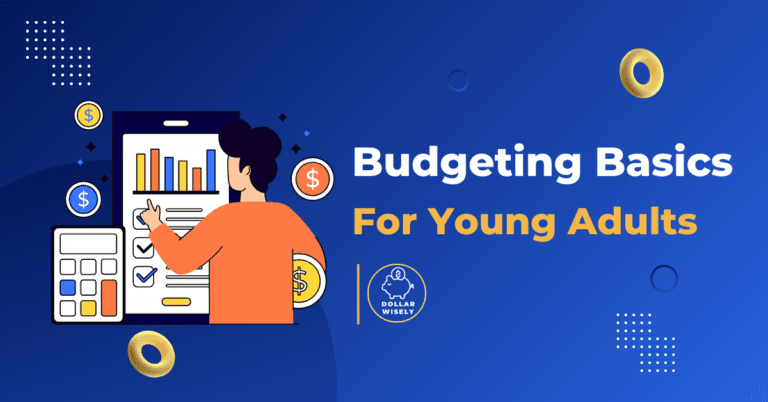Is Your Budgeting App Safe? Understanding Budgeting App Security
Okay, so you’re ready to level up your finances with a budgeting app. Awesome! But before you dive in and connect all your bank accounts, it’s important to stop and think about budgeting app security. I mean, you’re trusting these apps with some pretty sensitive information, so it’s crucial to make sure your data is safe.
It’s something that so many young adults are concerned about, and you should be too!
It’s easy to get caught up in the excitement of managing your money and forget about the potential risks. But the truth is, there are hackers, scammers, and other bad actors out there who are looking to steal your financial information.
That’s why it’s so important to understand budgeting app security and take precautions to protect yourself.
In this comprehensive guide, we’ll break down the common security risks, highlight the essential features to look for, and provide practical tips for keeping your data safe. Ready to become a budgeting app security pro? Let’s get started!
Why Budgeting App Security Matters More Than Ever
Why is budgeting app security so important? Well, consider this: you’re entrusting these apps with your most sensitive financial information, including your bank account numbers, credit card details, and spending habits.
In the wrong hands, this information could be used to steal your identity, drain your bank account, or rack up fraudulent charges on your credit cards.
It’s a scary thought, but a reality that young adults have to be aware of.
And with the increasing prevalence of cybercrime and data breaches, the risks are higher than ever. It’s not enough to just assume that your budgeting app is secure. You need to actively take steps to protect yourself.
Decoding the Threats: Common Security Risks in Budgeting Apps
Before you can protect yourself from budgeting app security risks, you need to understand what those risks are. Here are some of the most common threats to be aware of:
It’s important to know the threats to your budgeting app security so that you know what you are up against.
Potential Vulnerabilities in Budgeting Apps
Data Breaches:
Hackers gaining access to your financial data stored on the app’s servers. This can happen if the app’s security measures are inadequate or if the app experiences a vulnerability that hackers can exploit.
Phishing Scams:
Scammers tricking you into providing your login information by sending you fake emails or creating fake websites that look like the real thing.
Weak Security Practices:
Apps with inadequate security measures, such as weak encryption, lack of multi-factor authentication, or failure to update their software regularly.
Data Sharing:
Apps that share your data with third parties without your consent. This can include advertisers, marketing companies, or other data brokers.
Malware:
Malicious software that can steal your financial information from your device.
So, now that you know the risks, what can you do about it? Let’s talk about the key security features to look for in a budgeting app.
The Security Checklist: Essential Features for Choosing a Safe App
When choosing a budgeting app, it’s important to prioritize security. Look for apps that have the following security features:
These features are essential for protecting your financial data and ensuring that your budgeting app is safe to use.
Must-Have Security Features in Budgeting Apps
Data Encryption:
Protecting your data with encryption technology. This ensures that your information is unreadable to anyone who intercepts it.
Two-Factor Authentication (2FA):
Adding an extra layer of security to your account by requiring you to enter a code from your phone or email in addition to your password.
Biometric Authentication:
Using fingerprint or facial recognition for login. This makes it more difficult for someone to access your account even if they know your password.
Regular Security Audits:
Ensuring that the app’s security measures are up-to-date by undergoing regular security audits by independent third-party security firms.
Transparent Privacy Policy:
Providing a clear and easy-to-understand privacy policy that explains how your data is used and shared.
But even with all these security features, it’s important to read the fine print and understand the app’s privacy policy and terms of service.
Know Your Rights: Understanding Privacy Policies and Terms of Service
Before you start using a budgeting app, it’s essential to read the privacy policy and terms of service. These documents outline your rights as a user and explain how the app collects, uses, and shares your data.
Understanding these documents is crucial for protecting your privacy and ensuring that you’re comfortable with the app’s practices.
What to Look For in the Legal Jargon
Data Collection Practices:
What information does the app collect about you? This might include your name, email address, bank account information, transaction data, and more.
Data Sharing Practices:
Does the app share your data with third parties? If so, with whom and for what purposes?
Security Measures:
What security measures does the app use to protect your data?
Your Rights as a User:
What rights do you have regarding your data? Can you access, correct, or delete your data?
Now that you know what to look for in a budgeting app, let’s talk about how to protect yourself when using one.
Your Security Toolkit: Best Practices for Safe Budgeting App Use
Even if you’re using a secure budgeting app, it’s important to take precautions to protect your data and prevent unauthorized access to your account.
Following these best practices can help you minimize the risks and stay safe while using budgeting apps.
Top Tips for Staying Safe
Using Strong, Unique Passwords:
Create strong passwords that are difficult to guess. Use a mix of uppercase and lowercase letters, numbers, and symbols. Don’t use the same password for multiple accounts.
Enabling Two-Factor Authentication (2FA):
Add an extra layer of security to your account by enabling two-factor authentication. This requires you to enter a code from your phone or email in addition to your password when you log in.
Being Wary of Phishing Scams:
Recognize and avoid phishing emails and websites. Never click on links in suspicious emails or provide your login information to untrusted sources.
Using a Secure Internet Connection:
Avoid using public Wi-Fi networks, which are often unsecured and can be easily hacked. Use a virtual private network (VPN) to encrypt your internet traffic and protect your data.
Keeping Your Software Up-to-Date:
Ensure that your operating system and apps are up-to-date with the latest security patches. This will help protect you from known vulnerabilities.
It’s important to be able to tell the real deal from the fakes. So, let’s talk about scams.
Scam Alert: Recognizing and Avoiding Budgeting App Scams
Unfortunately, there are many scams targeting budgeting app users. It’s important to be aware of these scams and protect yourself from becoming a victim.
Knowing what to look for is key to keeping your budgeting app security in good shape.
Red Flags to Watch Out For
Upfront Fees for Services:
Be wary of apps that charge upfront fees for services, such as debt consolidation or credit repair. Legitimate budgeting apps typically don’t charge fees for basic use.
Guarantees of Unrealistic Results:
Be skeptical of promises that seem too good to be true, such as guaranteed debt relief or unrealistic savings projections.
Pressure Tactics:
Be cautious of companies that pressure you to sign up immediately or use high-pressure sales tactics.
Requests for Sensitive Information:
Never provide your bank account login credentials or other sensitive information to untrusted sources.
Even when doing your best, sometimes things go wrong. Here’s what to do in that case.
Breach Protocol: Steps to Take If You Suspect a Security Breach
If you suspect that your budgeting app account has been compromised, it’s important to take action immediately to protect yourself.
Following these steps can help you minimize the damage and prevent further harm.
Taking Action to Protect Yourself
Changing Your Password Immediately:
Create a new, strong password for your budgeting app account.
Contacting Your Bank and Credit Card Companies:
Report any unauthorized transactions to your bank and credit card companies.
Monitoring Your Credit Report:
Check your credit report for signs of identity theft.
Reporting the Breach to the Budgeting App Provider:
Alert the app provider to the security issue so they can take steps to investigate and prevent future breaches.
Okay, so what are some apps that have a good rep for security?
Top Choices for Security: Recommended Secure Budgeting Apps
While no app is completely risk-free, some budgeting apps prioritize security and user privacy more than others. Here are a few budgeting apps that have a strong security reputation:
Finding a budgeting app with strong security should be one of your top priorities as a young adult.
Apps with a Strong Security Reputation
YNAB (You Need A Budget):
YNAB (You Need A Budget) is Known for its strong security measures and transparent privacy policy.
PocketGuard:
Emphasizes user privacy and data security.
Mint:
While ad-supported, Mint employs industry-standard security practices. (Use with caution and awareness).
And with that, we reach the end of our guide to budgeting app security!
Stay Safe and Smart: Mastering Budgeting App Security
Using budgeting apps for young adults can be a powerful way to take control of your finances and achieve your goals. However, it’s important to be aware of the security risks and take precautions to protect your data.
By following the tips and best practices outlined in this guide, you can minimize the risks and use budgeting apps safely and effectively.
So, what are you waiting for? It’s time to take action and prioritize security when choosing and using budgeting apps!
Ready to Budget with Confidence?
Now it’s time to find the perfect app and transform your financial future!
Review our guide on “Choosing the right app” to ensure you’re making the right choice!
Learn more about our top recommended budgeting apps for young adults and find the perfect one for you!
Review our guide on “Choosing the right app” to ensure you’re making the right choice!
Ready to budget with confidence? Learn more about our top recommended budgeting apps for young adults and find the perfect one for you!
This should be a pretty comprehensive cluster blog post that will serve as the tenth extension for your content cluster. Remember to use internal links to the other cluster posts and pillar post to keep readers engaged and moving through your content! Let me know if you have any other questions or need more help!
Want to explore all your options for managing your money effectively and securely? Head over to our ultimate guide to budgeting apps for young adults for even more insights and recommendations!