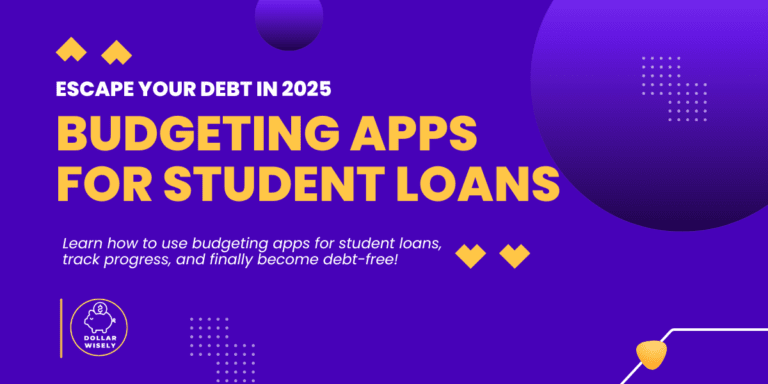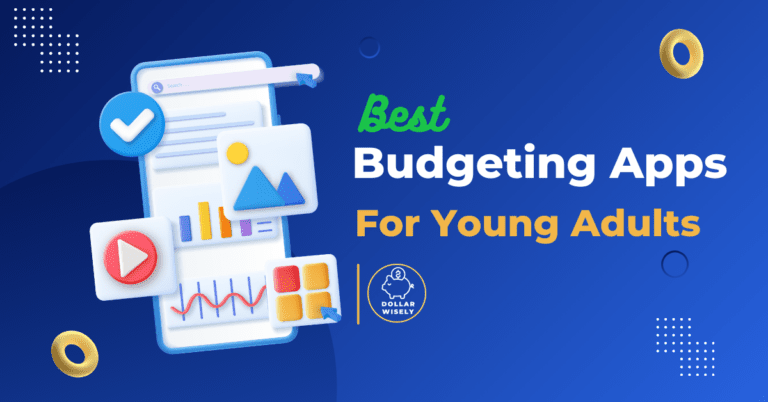Level Up Your Budgeting Game: Beyond the Basics of Mastering Budgeting Apps
You’ve got a budgeting app, you’re tracking your expenses, you’re setting goals – you’re doing all the right things! But somehow, you still feel like you’re not quite getting the most out of it. You see all these fancy features and reports, but you’re not really sure how to use them effectively. It’s like having a high-powered sports car and only driving it in first gear.
It’s understandable, it is easy to just use the basic features, but to really get the benefits of budgeting apps, you’ll want to take the time to learn more!
If this sounds familiar, you’re in the right place. This guide is for those of you who are ready to move beyond the basics and start mastering budgeting apps. We’re going to explore some advanced tips and techniques that will help you take control of your finances, gain valuable insights into your spending habits, and achieve your goals faster.
So, if you’re ready to level up your budgeting game and unlock the full power of your budgeting app, let’s dive in!
Ready to Take Your Budgeting Skills to the Next Level?
Personal finance is not a one-time fix! It’s a journey of continuous learning and improvement. Just as you wouldn’t stop learning new skills in your career, you shouldn’t stop learning how to manage your money more effectively.
By mastering budgeting apps, you can gain greater control over your finances, gain deeper insights into your spending habits, and achieve greater financial success. It’s an investment in your future that will pay off for years to come.
And it all starts with having an app that you are comfortable with. There are many budgeting apps to choose from, but you want to make sure that you find the right one for you.
So, how can you go beyond the basics and start mastering budgeting apps? Let’s start with customizing your budget categories.
Category Customization: Unlocking Deeper Insights Through Tailored Categories
One of the first steps towards mastering budgeting apps is to customize your budget categories to fit your unique spending habits and financial goals. The default categories provided by most budgeting apps are a good starting point, but they may not be specific enough to provide you with meaningful insights.
Customizing your categories allows you to track your spending in a way that makes sense for you and helps you identify areas where you can save money.
Getting Granular with Your Categories
Creating Subcategories:
Break down broad categories into more specific ones. For example, instead of just having a “Food” category, you might create subcategories for “Groceries,” “Dining Out,” and “Coffee.”
Using Tags or Labels:
Add tags to transactions for more detailed tracking. This can be helpful for tracking expenses related to specific projects or events.
Tracking Spending on Specific Projects or Events:
Organize your expenses for specific goals, such as saving for a trip or paying off debt. This allows you to see how much you’re spending on each goal and track your progress over time.
Now that you know how to customize your categories, let’s talk about creating custom reports.
Data Detective: Creating Custom Reports to Analyze Your Spending
The reporting features in your budgeting app can provide valuable insights into your spending patterns. However, the default reports may not always be sufficient for your needs. That’s where creating custom reports comes in.
Learning how to create custom reports is essential for mastering budgeting apps and gaining a deeper understanding of your finances.
Unleashing the Power of Reporting
Budgeting apps aren’t just about tracking your transactions; they’re about using that data to gain a deeper understanding of your finances. The reporting features in your app can be a game-changer, helping you identify spending patterns, track your progress towards your goals, and make informed decisions about your money. Here’s how to make the most of them:
Generating Reports for Specific Time Periods:
- Why It Matters: Comparing your spending month-to-month or year-to-year allows you to identify trends and seasonal variations. For example, you might notice that you spend more on dining out in the summer or that your utility bills are higher in the winter.
- Actionable Tip: Use these insights to adjust your budget accordingly. If you know that you’ll be spending more on utilities in the winter, you can plan ahead and set aside extra money in your budget.
- Example: Track your spending from January to June versus July to December. Do you spend more during the summer months because of travel or concerts?
Filtering Reports by Category or Tag:
- Why It Matters: Filtering reports by category or tag allows you to focus on specific areas of your budget. For example, you might filter your reports to see how much you’re spending on entertainment, transportation, or groceries.
- Actionable Tip: Use these reports to identify your biggest spending categories and look for ways to cut back. You might be surprised at how much you’re spending on seemingly small expenses.
- Example: Filter your spending to see how much you are spending on “Coffee” or “Snacks” during the month. Are you shocked by the results?
Creating Custom Charts and Graphs:
- Why It Matters: Visualizing your data in a meaningful way can help you identify patterns and trends that you might otherwise miss. Most budgeting apps allow you to create custom charts and graphs to visualize your spending.
- Actionable Tip: Experiment with different chart types to find the ones that are most helpful for you. For example, a pie chart might be useful for showing the breakdown of your spending across different categories, while a line graph might be helpful for tracking your progress towards a savings goal over time.
- Example: Create a graph that shows your progress towards your goal of paying off a credit card. Seeing that line going down can be a great motivator!
Identifying Spending Leaks:
- Why It Matters: Spending leaks are small, often unnoticed expenses that can drain your budget over time. These might include subscription services you’ve forgotten about, impulse purchases, or fees that you’re paying unnecessarily.
- Actionable Tip: Review your spending reports carefully to identify any spending leaks. Look for expenses that you can eliminate or reduce.
- Example: Review your recurring transactions to see if there are any subscriptions you’re not using. You might be surprised at how much you’re paying for services you don’t even remember signing up for!
By unleashing the power of reporting, you can transform your budgeting app from a simple expense tracker into a powerful tool for financial analysis and improvement.
Okay, so you’re tracking your spending and analyzing your data. Now let’s talk about automating your savings.
Set It and Forget It: Automating Your Savings for Effortless Growth
One of the best ways to achieve your financial goals is to automate your savings. This involves setting up automatic transfers from your checking account to your savings account on a regular basis.
Automating your savings can help you save money without even thinking about it. It’s a great way to make saving a habit and achieve your financial goals faster. The Best Budgeting Apps will help you with this.
Making Saving Automatic: Building Wealth Without Even Thinking About It
One of the most effective ways to achieve your financial goals is to automate your savings. By setting up automatic transfers and using other automation features, you can make saving money a habit, even when you’re busy or stressed. It’s like putting your savings on autopilot!
Setting Up Automatic Transfers to Your Savings Account:
- Why It Matters: This is the cornerstone of automated saving. By scheduling regular transfers, you ensure consistent progress toward your goals.
- How to Do It: Most banks and credit unions allow you to set up automatic transfers from your checking account to your savings account. You can choose the amount, frequency (weekly, bi-weekly, or monthly), and start date.
- Actionable Tip: Schedule your transfers to occur on the same day you get paid. This will help you prioritize your savings and avoid the temptation to spend the money on something else.
- Example: If you get paid on the 1st and 15th of each month, set up automatic transfers for those dates. Even small amounts, like $25 or $50 per paycheck, can add up over time.
Using Round-Up Features:
- Why It Matters: These features make saving effortless by turning everyday spending into savings opportunities.
- How to Do It: Some budgeting apps and banks offer a round-up feature that automatically rounds up your purchases to the nearest dollar and transfers the difference to your savings account. For example, if you buy a coffee for $2.50, the app will round up the purchase to $3.00 and transfer the extra $0.50 to your savings account.
- Actionable Tip: Enable round-up features on your debit card or credit card. You’ll be surprised at how quickly those small amounts can add up.
- Example: If you make 100 purchases a month and round up each purchase by an average of $0.50, you’ll save $50 per month without even thinking about it.
Automating Your Investment Contributions:
- Why It Matters: Investing early and consistently is crucial for building wealth over the long term. Automating your investment contributions makes it easy to save for retirement and other long-term goals.
- How to Do It: Set up automatic contributions to your investment accounts, such as a 401(k), Roth IRA, or brokerage account. You can choose the amount, frequency, and investment options.
- Actionable Tip: Start with small, manageable contributions and gradually increase them as you get more comfortable. Even small amounts can make a big difference over time, thanks to the power of compound interest.
- Example: Contribute enough to your 401(k) to take full advantage of your employer’s matching program. This is essentially free money!
By automating your savings, you can take the stress out of saving money and make progress towards your financial goals without even thinking about it. It’s a simple but powerful way to build wealth and achieve financial freedom.
Now that you know how to automate your savings, let’s explore some advanced budgeting techniques.
Become a Budgeting Black Belt: Mastering Advanced Techniques
Once you’re comfortable with the basics of budgeting, you can start exploring some advanced budgeting techniques that can help you take your finances to the next level.
These techniques can help you gain even greater control over your finances and achieve your goals faster. And that’s what mastering budgeting apps is all about!
Okay, let’s expand on the “(H3) The Techniques You Need to Know” section to provide more detailed explanations and practical tips for young adults looking to implement advanced budgeting techniques.
The Techniques You Need to Know: Level Up Your Budgeting Skills
Once you’ve mastered the basics of tracking your expenses and setting a budget, it’s time to explore some advanced budgeting techniques that can help you take your finances to the next level. These techniques can help you gain even greater control over your money, achieve your goals faster, and build a more secure financial future.
Zero-Based Budgeting:
- What It Is: Zero-based budgeting is a method where you allocate every dollar of your income to a specific purpose, so your income minus your expenses equals zero. This means that every month, you start with a blank slate and intentionally decide where every dollar will go.
- How It Works: Start by listing all your income sources for the month. Then, list all your expenses, including both fixed expenses (like rent and utilities) and variable expenses (like food and entertainment). Finally, allocate any remaining income to your savings goals.
- Why It’s Effective: This method forces you to be very intentional about your spending and ensures that you’re not wasting any money. It also helps you prioritize your goals and make sure you’re allocating your resources to the things that are most important to you.
- Actionable Tip: Use a budgeting app or a spreadsheet to create your zero-based budget. Review your budget regularly and make adjustments as needed.
The Envelope Method:
- What It Is: The envelope method is a cash-based budgeting method that involves using physical envelopes to allocate funds to different spending categories.
- How It Works: At the beginning of each month, you withdraw cash from your bank account and divide it into different envelopes labeled with your spending categories, such as “Groceries,” “Entertainment,” or “Transportation.” You can only spend the money that’s in each envelope. Once the envelope is empty, you can’t spend any more money in that category until the next month.
- Why It’s Effective: This method can be helpful for controlling spending and staying within your budget. It forces you to be more mindful of your spending decisions and avoid impulse purchases.
- Actionable Tip: Choose a few categories where you tend to overspend and use the envelope method to control your spending in those areas.
Sinking Funds:
- What It Is: Sinking funds are savings accounts that you use to save for predictable but infrequent expenses, such as car repairs, insurance premiums, or holiday gifts.
- How It Works: Determine how much you need to save for each expense and divide that amount by the number of months until the expense is due. Then, set aside that amount each month in your sinking fund.
- Why It’s Effective: This method helps you avoid going into debt when these expenses arise. It also allows you to spread out the cost over time, making it easier to manage.
- Actionable Tip: Create a list of all your predictable but infrequent expenses and set up sinking funds for each one.
The Pay Yourself First Method:
- What It Is: The pay yourself first method involves prioritizing savings and investments before paying bills.
- How It Works: At the beginning of each month, set aside a certain amount of money for savings and investments. This amount should be based on your financial goals and your ability to save. Then, pay your bills and other expenses with the remaining money.
- Why It’s Effective: This method ensures that you’re consistently saving for the future, even when you’re on a tight budget. It also helps you make saving a habit.
- Actionable Tip: Set up automatic transfers from your checking account to your savings and investment accounts. This will make it easier to pay yourself first and avoid the temptation to spend that money on something else.
So, you know where your money is going, but what about where it will go? Let’s talk forecasting.
Crystal Ball Budgeting: Forecasting Your Income and Expenses
In addition to tracking your past spending, it’s also important to forecast your future income and expenses. This will help you plan for upcoming events, anticipate potential financial challenges, and make sure you’re on track to achieve your goals.
Forecasting your income and expenses is a key skill for mastering budgeting apps and taking control of your financial future.
Looking Ahead with Your Finances: Crystal Ball Budgeting for the Future
While tracking your past spending is essential, it’s equally important to look to the future and plan for what’s ahead. Forecasting your income and expenses allows you to anticipate potential challenges, set realistic goals, and make informed financial decisions. Think of it as using your budgeting app to predict the future!
Analyzing Past Spending Patterns:
- Why It Matters: Identifying trends and seasonal variations in your spending allows you to anticipate future expenses and plan accordingly. For example, you might notice that you spend more on gifts during the holidays or that your utility bills are higher in the summer due to air conditioning.
- How to Do It: Use your budgeting app’s reporting features to generate reports for different time periods (e.g., monthly, quarterly, or yearly). Look for patterns in your spending and identify any recurring expenses that you can anticipate.
- Actionable Tip: Create a spreadsheet or a calendar to track your recurring expenses and seasonal variations. This will help you visualize your spending patterns and plan your budget accordingly.
- Example: You might notice that you spend more on transportation in the winter due to snow removal or that you spend more on entertainment during the summer months.
Projecting Future Income:
- Why It Matters: Estimating your income based on past performance and future opportunities will help you set realistic savings goals and avoid overspending. This is particularly important if you have a variable income, such as from a side hustle or freelance work.
- How to Do It: Review your past income statements and identify any trends or patterns. Consider any factors that might affect your income in the future, such as a promotion, a new job, or a change in the demand for your services.
- Actionable Tip: Create a range of income scenarios (e.g., optimistic, realistic, and pessimistic) to account for potential fluctuations. This will help you prepare for different financial situations.
- Example: If you’re a freelance writer, you might project your income based on the number of articles you expect to write and the rates you charge.
Planning for Major Life Events:
- Why It Matters: Anticipating and budgeting for big expenses, such as weddings, vacations, or home repairs, can help you avoid going into debt and stay on track with your financial goals.
- How to Do It: Create a list of all the major life events you anticipate in the future. Research the costs associated with each event and estimate how much you’ll need to save.
- Actionable Tip: Break down your savings goal into smaller, more manageable steps. For example, instead of trying to save $10,000 for a down payment in one year, try saving $833 per month.
- Example: If you’re planning a wedding in two years, you might start saving $500 per month to cover the costs.
Now, let’s make sure everything is connected and working together!
The Financial Ecosystem: Connecting Your Budgeting App with Other Tools
Budgeting apps don’t exist in a vacuum. They’re part of a larger financial ecosystem that includes your bank accounts, credit cards, investment accounts, and loan servicers.
Integrating your budgeting app with these other tools can help you get a more complete picture of your financial situation and manage your money more effectively.
Connecting Your Financial World
Linking Your Investment Accounts:
Track your portfolio performance and see how your investments are contributing to your overall financial goals.
Connecting Your Credit Cards:
Monitor your spending, pay your bills on time, and earn rewards.
Integrating with Your Loan Servicer:
Track your debt balances and repayment progress, ensuring that you’re on track to become debt-free.
Connecting with Financial Institutions:
Take advantage of special offers and discounts from your bank or credit union.
Now that you have all your financial accounts connected, let’s look at how to prepare for the unexpected.
Play the What If Game: Preparing for Financial Curveballs
Life is unpredictable. Unexpected expenses, such as medical bills or car repairs, can throw your budget off track and derail your financial goals. That’s why it’s important to use “what-if” scenarios in your budgeting app to prepare for the unexpected.
Learning how to navigate these scenarios is key to mastering budgeting apps and building financial resilience.
Plan for the Unexpected
Creating Emergency Funds:
Set aside money to cover unexpected expenses. Aim to save at least three to six months’ worth of living expenses in an emergency fund.
Adjusting Your Budget for Different Scenarios:
Test the impact of various income or expense changes on your budget. What would happen if you lost your job? What if you had to pay for a major car repair?
Prioritizing Essential Expenses:
Know what to cut back on if necessary. Identify your essential expenses and make sure you can cover them even in a worst-case scenario.
Now that you’re a pro, let’s wrap things up!
Become a Budgeting Master: Advanced Tips for Financial Success
Mastering budgeting apps is not a destination; it’s a journey. There’s always something new to learn, some new technique to try, or some new way to improve your financial management skills.
By continuously learning and adapting, you can stay on top of your finances and achieve your goals, no matter what life throws your way. And that is what budgeting on a tight budget young adults is all about!
So, take action today and start implementing these advanced tips and techniques. You’ll be amazed at how much you can achieve!
Ready to Level Up Your Budgeting Skills?
Now it’s time to find the perfect app for your needs and make those dreams a reality!
Review our guide on “Expense Tracking” to ensure your data is accurate
Check out our specific app reviews to see advanced features (Link to specific app reviews)
Learn more about our top recommended budgeting apps for young adults and find the perfect one for you!
Review our guide on “Expense Tracking” to ensure your data is accurate
Check out our specific app reviews to see advanced features
Ready to level up your budgeting skills? Learn more about our top recommended budgeting apps for young adults and find the perfect one for you!
Want to explore all your options for conquering your finances? Head over to our ultimate guide to budgeting apps for young adults for even more insights and recommendations!